The PCSX2 emulator has revolutionized the gaming experience by allowing players to enjoy PlayStation 2 (PS2) games on their computers. To achieve this, one crucial component is the Playstation 2 BIOS, often referred to as the PS2 BIOS. In this guide, we will take you through the steps to download the PS2 BIOS and set up the PCSX2 emulator to enhance your gaming journey.

| Bios Name: | PS2 BIOS |
| Emulator Name: | PCSX2 |
| User Rating: | 4.8 |
| Playable Games: | PlayStation 2 |
| FILE SIZE: | 12.8MB |
| TOTAL DOWNLOADS | 5,8Lakh |
Window Users
Mac Users
We have added the download link of the Ps2 bios. So you can easily download PS2 BIOS For PCSX2 Playstation 2 Emulator from Emulator-Bios.com and play your Ps2 games easily.
Understanding the PS2 BIOS
The PS2 BIOS is a fundamental piece of software that initializes the PlayStation 2 system. It is responsible for booting up the console, managing system settings, and providing compatibility between the hardware and software of the PS2. The BIOS ensures that games and applications run smoothly, making it an essential component for PCSX2 emulation.
It’s important to note that downloading and using the PS2 BIOS is a legally gray area. While emulators like PCSX2 do not provide BIOS files due to copyright reasons, users are required to extract the BIOS from their own PS2 consoles. Proceed with caution and ensure that you have legal access to the BIOS before proceeding. Also, check out the Scph1001.bin Bios.
Step-by-Step Guide to Downloading PCSX2 and PS2 BIOS
Follow these steps to download the PCSX2 emulator and acquire the PS2 BIOS:
1. Download PCSX2 Emulator
Visit the official PCSX2 website (https://pcsx2.net/) and navigate to the “Downloads” section.
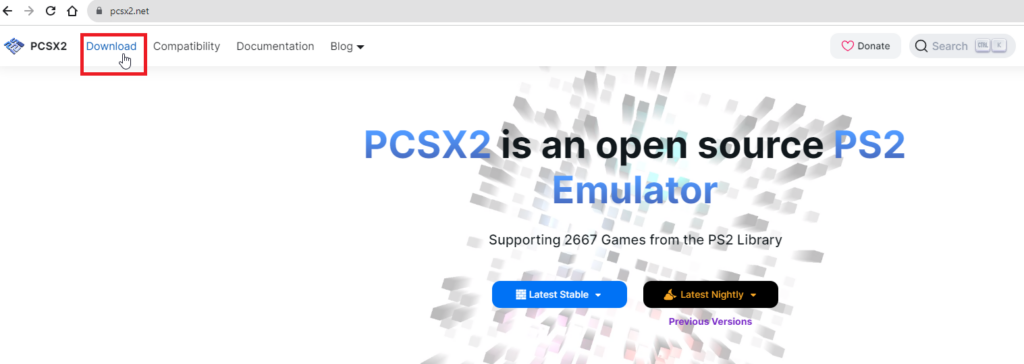
Choose the appropriate version of the emulator based on your operating system (Windows, macOS, or Linux). Download the installer and follow the on-screen instructions to install PCSX2 on your computer.
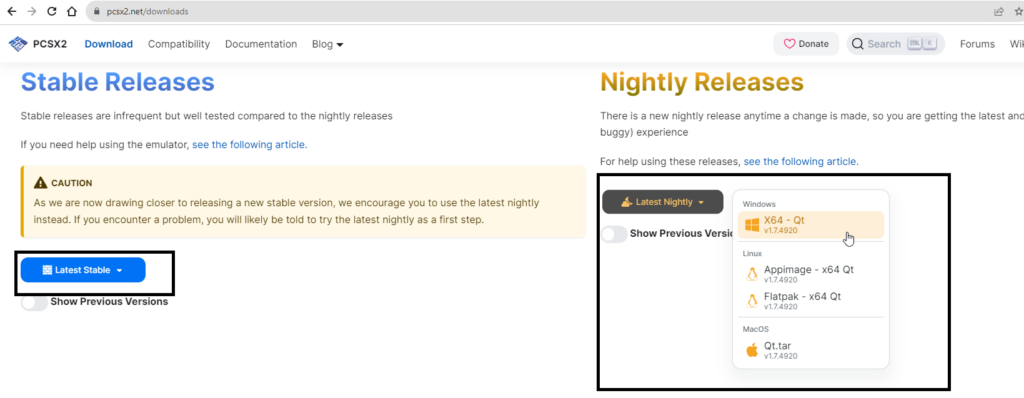
2. Download & Extract the PS2 BIOS
You can get the Ps2 bios in two ways. The first way is to download the Pcsx2 bios from the website bios.roms-mania.com because they have a direct download link of Ps2 bios for PC and Mac users.
The second option is to obtain the PS2 BIOS from your own console legally. You will need a PS2 console to extract the BIOS. Follow these steps to extract the BIOS:
a. Obtain a PS2 console and a USB flash drive.
b. Use a tool to extract the BIOS from your PS2 console to the USB flash drive. Ensure that you follow a reputable guide to perform this process accurately.
c. Once the BIOS is extracted, connect the USB flash drive to your computer.
3. Configuring PCSX2 Emulator
Now that you have both the PCSX2 emulator and the extracted PS2 BIOS, follow these steps to configure PCSX2:
a. Open PCSX2 on your computer after installation. Click on Next and again in the new window.
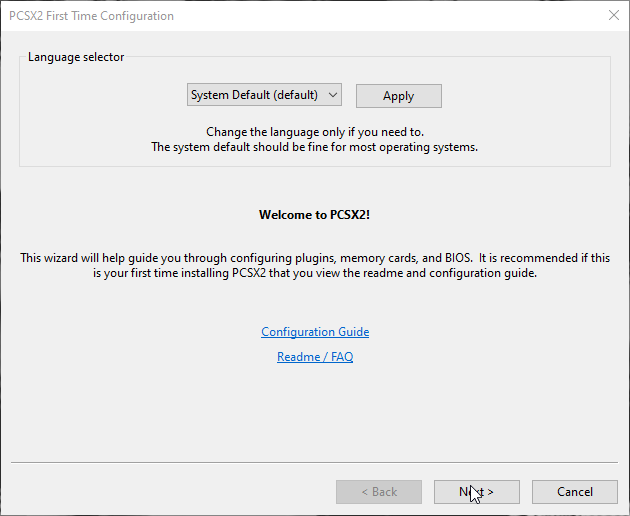
b. After that you will see this window. Now first untick the “Use default setting” option.
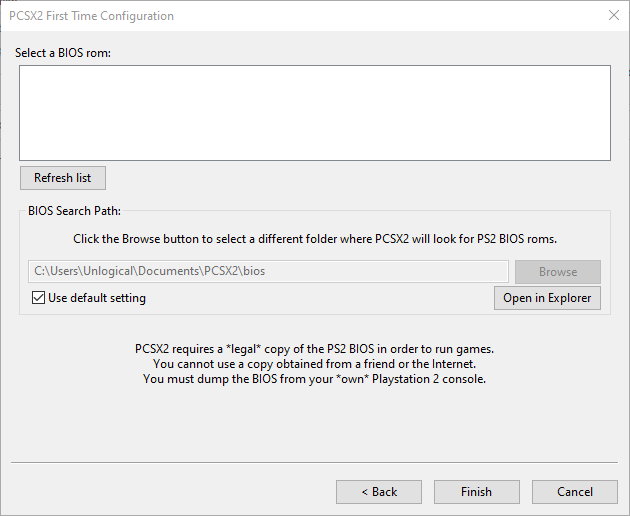
c. After that “Browse” button will be visible. Click on the “Browse” button and navigate to the Extracted Ps2 BIOS folder.
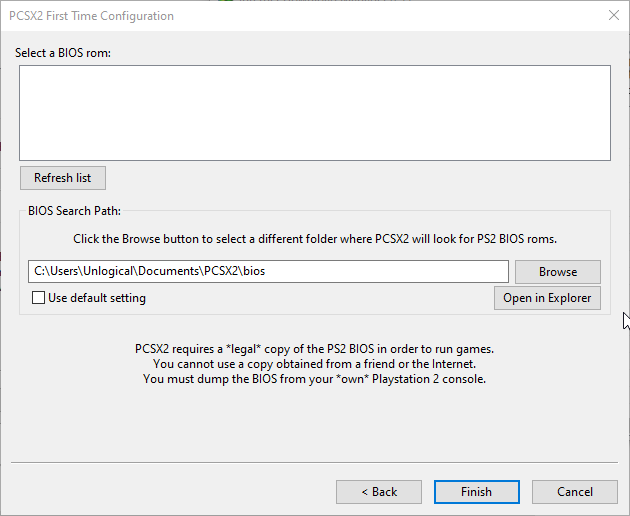
d. Click on the “Select” button next to “BIOS directory.” Navigate to the location where you extracted the PS2 BIOS and select that folder.
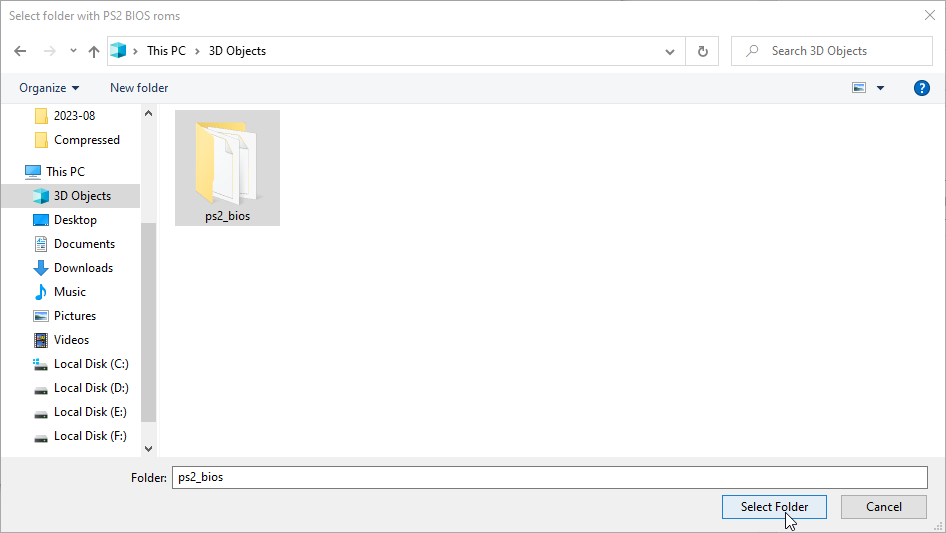
e. Chose your preferred language and click on the “Finish” button.
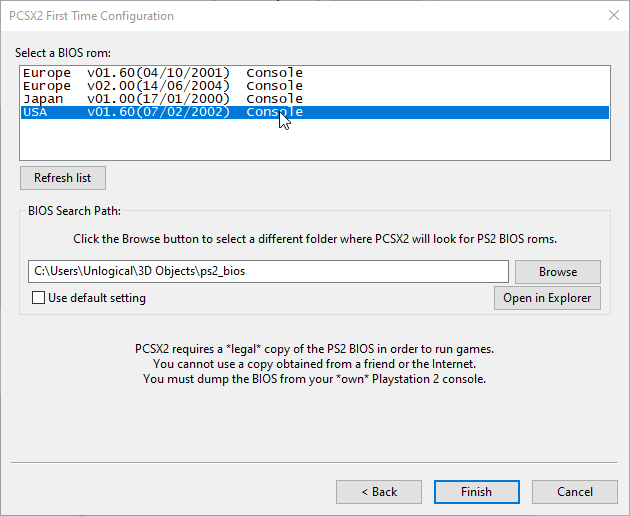
f. After this this window will appear which means you can now play PS2 games.
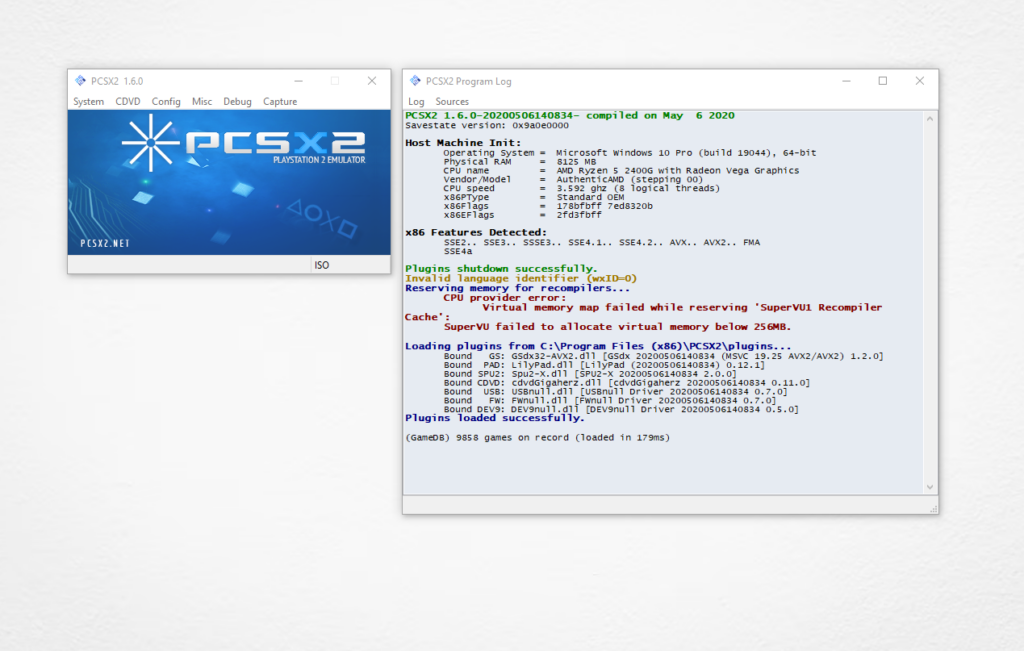
4. Testing and Playing Games On Pcsx2 Emulator
You are now ready to test and play games using PCSX2 and the PS2 BIOS:
a. Insert a PS2 game disc into your computer’s DVD drive or use an ISO image of the game.
b. In the PCSX2 main window, click on “CDVD” in the top menu and select either “Plugin” or “ISO Selector” to choose the game source.
c. Select the appropriate game source (disc or ISO image).
d. Click on “System” in the top menu and select “Boot CDVD (Fast)” to start the game.
e. Enjoy playing the game using PCSX2 and experience the nostalgia of classic PS2 titles on your computer.
Conclusion
Downloading and setting up the PS2 BIOS for PCSX2 allows you to relive the magic of PlayStation 2 games on your computer. Remember to adhere to legal and ethical guidelines when obtaining the PS2 BIOS and enjoy the vast library of games that defined a generation.
